General
Accessible for the Community (paid), Developer and Business plan users.
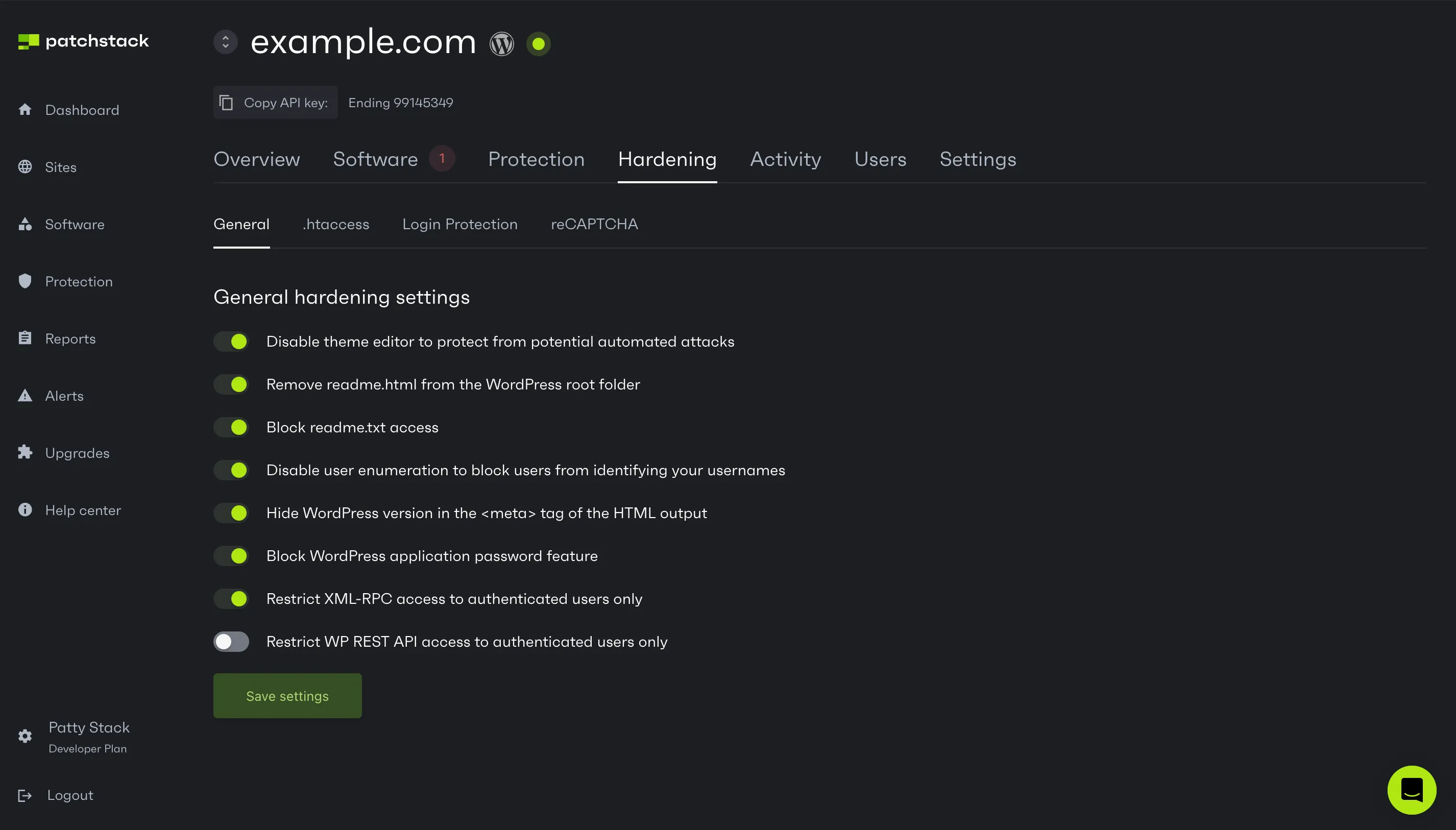
On the Hardening > General page you can manage the settings such as:
- Disable the theme editor - This could protect you from potential automated attacks that involve the theme editor
- Remove readme.html from the WordPress root folder- This will attempt to stop basic readme.html scans
- Block readme.txt access
- Disable user enumeration - block hackers from getting your WordPress usernames
- Hide WordPress version - removes the WordPress version in the tag in the HTML output
- Block WordPress application password feature - Disables the application passwords feature introduced in WordPress 5.6
- Restrict XML-RPC Access - restricts access to xmlrpc.php by only allowing authenticated users to access it
- Restrict WP REST API Access - Restricts access to the WP Rest API by only allowing authenticated users to access it