Overview
Accessible for the Community, Developer and Business plan users.
To view a single site dashboard, navigate to Sites > yourdomain.com
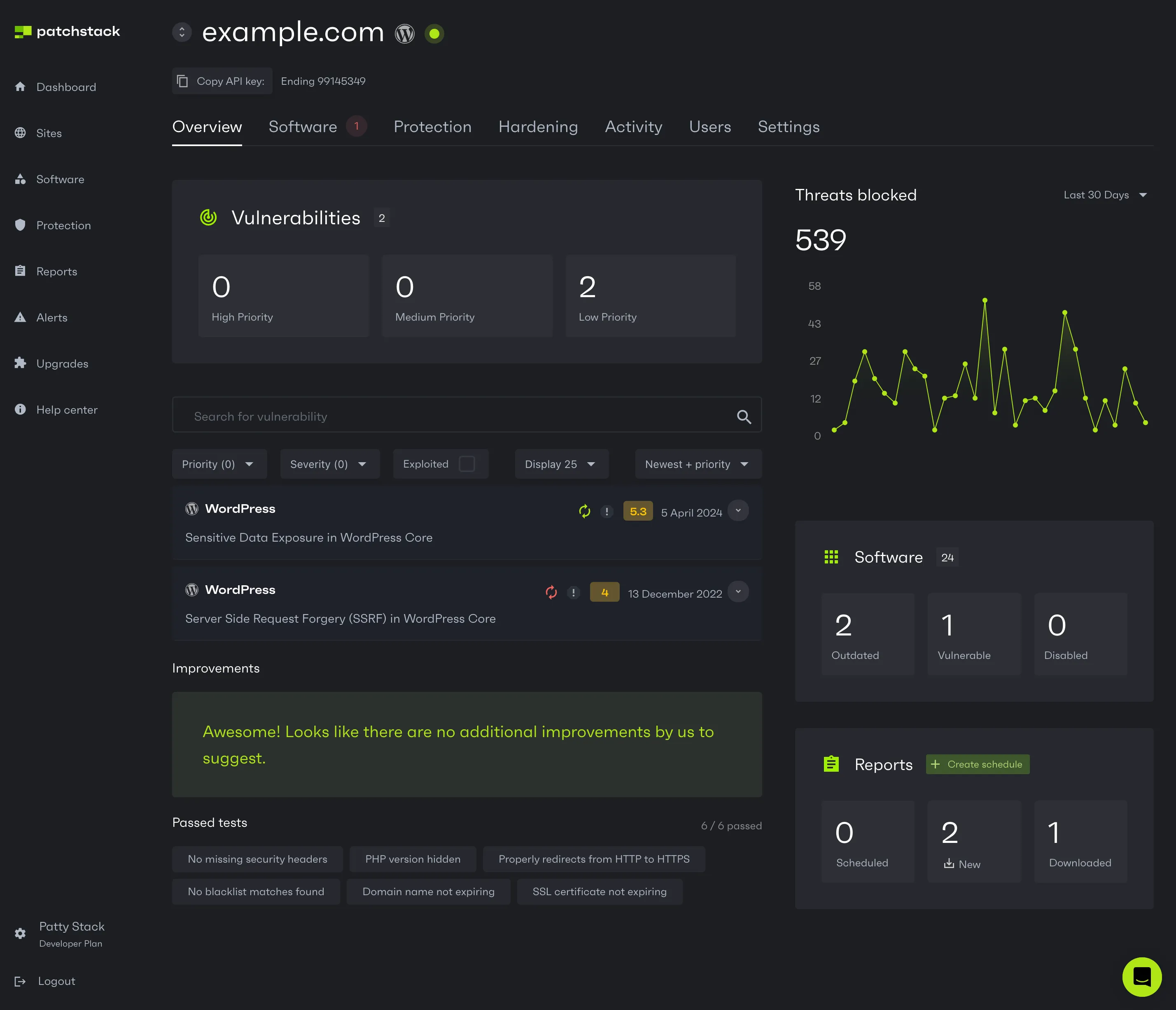
Site dashboard shows you a general overview of your selected site:
- An overview of the current vulnerabilities
- What kind of improvements are there to be made
- How many security tests have been passed and what needs to be looked over or fixed
- How many attacks on your site have been blocked within a certain time period
- How much software (themes or plugins) has been installed on your site; how many components are vulnerable; how many are outdated
- Shows upgrades (available for paid plan users)